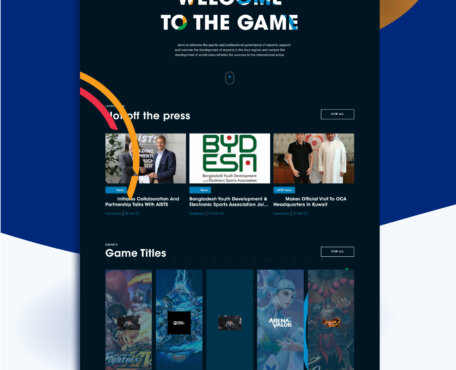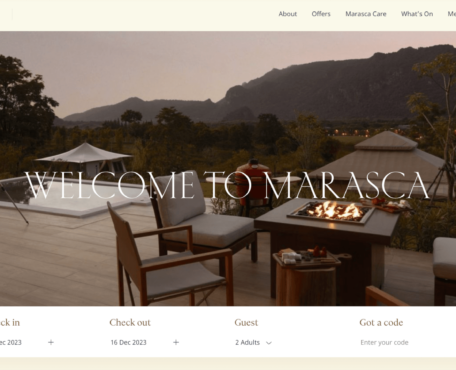The Asian Institute of Technology (AIT) is a large university just north of Bangkok, with more than 1500 students from all over the world. It specializes in engineering, advanced technologies, sustainable development, management and planning, offering graduate and post-graduate degrees to international students.
AIT trusted Outsourcify to redesign their website, which actually consisted in merging many websites from different sub-scholls in to a unique new one. The new website ended up to be one of the largest Wordpress website we ever created as it contains a lot of pages, with some data dating back to 2000, dozens of study programs detailed, all university staff etc.
Team
1 UX/UI Director & Project Manager1 Web Designer
1 Front-end Developer
1 Back-end Developer
Methodology
UX/UI WorkshopAgile methodology (MA)
Tools
LarkTeamWork
Adobe Xd
Timeframe
4 months
The Challenge
The main challenges we faced working on this project are :
- Merging several websites in a unified design
- Unifying and migrating the data
- Give granular user role access to content update
- SEO consideration to keep the previous websites rankings
Most of the previous websites were built with WordPress, so the choice of using WordPress for the new website was logical in order to facilitate the migration of data, though this task was complexified by the fact that all websites had different news, events and each school was presenting their programs differently. Other website in Wix or custom built were even more complicated to migrate and required manual transfer of data.

A unified design and migrated data from 5 different websites
Merging several websites in one website with a unified design
The objective of this project was to create a new website which would replace the main AIT website, but also those of different schools inside its campus, and also other websites showing for example the staff organogram.
Of course, the design had to create a unified look and feel, while retaining slight differences for each school.

Role-based access for editors and SEO considerations
Give granular user role access to content update
As the previous school sites and the main site were all separate sites, the people in charge of updating the content each had an account on the corresponding site. Since we had merged all the websites, we had to find a way to manage everyone’s roles and accesses on a single website by giving them access to only certain pages.
SEO consideration to keep the previous websites rankings
When migrating a website, it is important to keep the existing search engine ranking. AIT is one of the longest running websites on the internet and we had to make sure that we didn’t break the ranking it has gained over the years. We have done everything possible from the beginning of its development to the last moments before the launch to keep its position on the index of search engines.

Data migration
The previous AIT website was built with WordPress, which helped in the migration of all articles and events from the past, some dating 20 years back, but we also had to migrate data from several independent websites from “schools” inside the AIT campus : the School of Engineering and Technology (SET), School of Environment, Resources, and Development (SERD) and School of Management (SOM). Categories for each school were created to handle merging all news into one website and the migration of data happened through a mix of automated exports/imports and manual transfer. When migrating from previous WordPress websites The technical
The technical solution to migrate the data
The first thing to do was to duplicate each website on a test server, so that we could not create problems on the public websites. Once the different websites were duplicated, we had to find a way to migrate the data, especially the blog posts. However, we needed to find a way to identify the articles from each school for two reasons: The first reason is that we have a school filter system on the “News” page. And the second reason was the creation of new user roles per school to allow the management of articles from that school only. We could not use the category system as the articles already had their own categories. So we created a new taxonomy called “School”.
The migration of the articles was done using the WP All Export and WP All Import plugins. In order to migrate the articles correctly, we first had to migrate the users of each school, this step was quite simple. Then we had to export the data and import it on the new site by reassigning the author (user) via his email address and adding the new taxonomy “School”.

Have a project in mind?
Let's start your project today
Contact Us