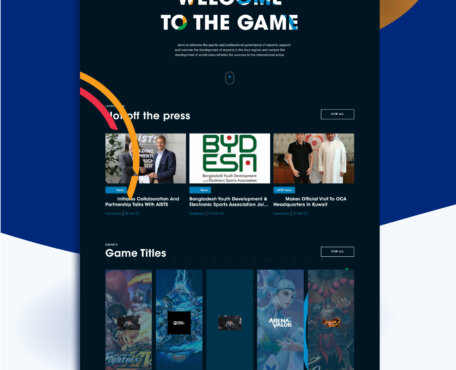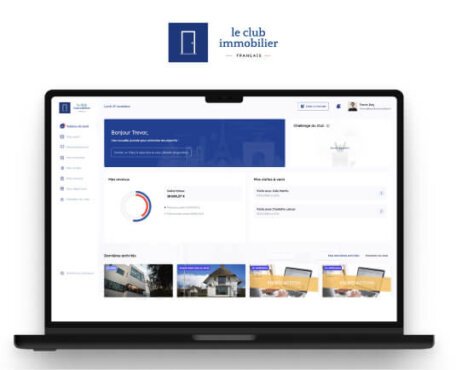ComAdvisor is a French startup that offers social media management to restaurants. Nowadays the online image of a restaurant is very important but most of them have little knowledge and most likely no time to handle their online presence, website, pages on Facebook, posts on social medias, online reviews. ComAdvisor offers monthly packages that give access to different professional social media management services.
We were approached by their CEO, Olivier Barbazza, that of course always had in mind to digitalise his business, he needed a web app that would centralize the commercial and community management aspects of its business, a platform that would be used daily by all employees of the company to handle customer management and automate reporting and social media publications. Depending on their user role, each employee, direction, sales, client manager, community manager, reviews manager, would only have access to certain features of the platform.
CRM and Social Medias
The main purpose of the platform is to gather information about clients and their contracts, restaurant details and their social medias, generate reports/statistics for the company managers and monthly reports to clients.
The platform is a CRM (Customer Relationship Management) at its root, with added social media management features, it particularly allows to automatically retrieve data from social medias and post content on social medias through their respective APIs. The platform therefore mixes features from a CRM like SalesForce or Hubspot and the community management tools of several existing app as Page manager by Facebook, Hootsuite or Buffer; but all in a single custom made web app that exactly answers the needs of the ComAdvisor startup.
The web application features an admin area in which administrator/manager users will are able to manage all content of the web application, users and entities in the database. Users with other roles are be able to access a specific dashboard and features depending on their role, sales, restaurant and community manager.

A custom made Customer Relationship Management app
As a typical CRM, the platform has all the features and functionality that can be expected, it stores contacts that are defined mainly by a name and information (email, telephone, job). There can be different kinds of contacts : restaurant owner, staff, distributor, etc. The clients on the platform are restaurants, a owner can be the owner of several restaurants that can each have a contract with ComAdvisor.
Restaurants are usually created by sales as prospects and have at least one contact : the owner. Other contacts can be staff members or partners. A Restaurant has accounts on different social medias.
A restaurant is created as a client with prospect status in the platform, the objective of the sales team is to sell one of the packages offered. All exchanges between ComAdvisor and the Restaurant are stored on an historic timeline on which it is possible to easily add items, for example calls or emails.

Sales Management and Analytics
Sales Agents are representatives of ComAdvisor in a specific area. They add contacts and restaurants on the Platform and use it to planify their visits in a calendar/agenda. All exchanges, meetings with the prospective clients and clients are inputted in the platform to allow a follow-up between team members. An event added to the platform is synchronized into the Google calendar of the Sales Agent.
A sale occurs when an agent signs a contract with a restaurant concerning a pack for a specific duration. There are different packs, all are monthly services. A contract has a defined duration, usually 13 or 26 months and can be renewed when it ends. Contracts can also be upgraded or suspended.
A pack is used as the basis of the contract but each contract can be personalized (social medias managed, posts published per month, price). Once a contract starts, services listed in the pack are offered to the restaurant. The restaurant is affected to a Community Manager (CM) that depending on the pack offered will manage social medias, add content and create a monthly report.
Different sales reports and statistics are available concerning sales KPI (Key Performance Indicators) and can be filtered by agent and location: number of meetings, clients, packs, amounts, etc.

Social Media Automation
Social Media Data and Monthly Reports
Data from the restaurants social media are retrieved regularly through their API. These indicators include the evolution during the month of likes, interactions, reviews, publications, reservations, as well as ROI (Return On Investment) calculation.
Each end of month, the Community Manager of the restaurant inputs comments about the restaurant’s social media activity and then generate a PDF report from the indicators retrieved, it contains a clear status of the restaurant online image and is sent to the client by email automatically.
Online reviews tracking
A daily retrieval of data from clients social medias checks for new reviews, once there are new reviews it creates a review task in order for the review manager to answer them if needed.

User Roles and Permissions
The platform is accessible only to logged in users. Admin and direction users are able to create and manage users, give them roles and permissions. One user can have one or many roles, and different permissions, for example a permission is “Client Create”, and anyone with this role is able to create a new client in the system. A permission can include other lower level permissions, for example a “Client Manager” includes “Client View”, “Client Create” and “Client update”.
Username/password-based login is required for authorized access to pages beyond the login page. Only the admins can change the user passwords. Users can chose the language they wish to see the application translated in in the login screen and can switch to another language at any moment.
Admin: has all the roles below and can do everything including updating other admin users. Can also un-archive a client from the database
Direction: can have the sames roles as admin but can’t add or delete other admins and can’t manage settings (areas, packs, email templates, etc), view all reports and statistics.
Client Manager: contact management, restaurant management, create contracts
Sales Agent: manages restaurant informations, sales agenda (with google calendar), create/update meeting, add meeting feedback (pack offered, options etc)
Community Manager (CM): responsible of the social medias of restaurants they have been affected to, publish posts (multi channel), generate the monthly restaurant report, restaurant call tracking
Reviews Manager: specific users will manage the TripAdvisor reviews of restaurants

We offer the best web app design & development, have a look here!
Have a project in mind?
Let's start your project today
Contact Us