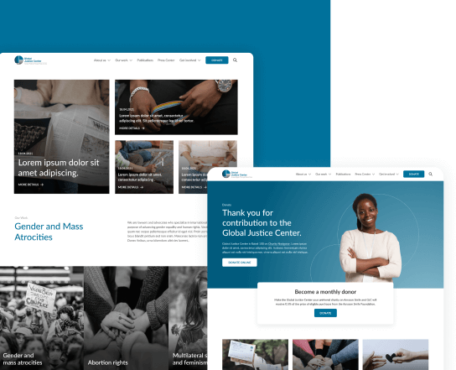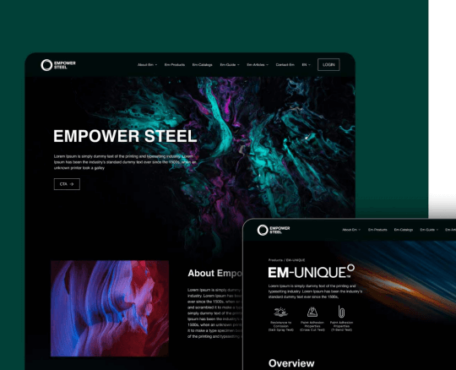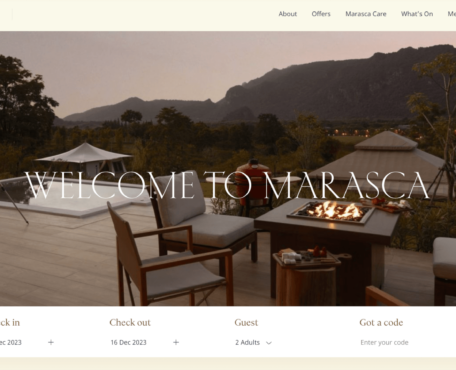Lately, we went through a lot of brainstorming just to figure out which technology we should use to enhance our website. There are just so many technologies out there to build a website, so many new languages, frameworks and libraries coming out every day or so that making a choice can be quite tough. The only thing you can do is make a choice depending on your situation, your knowledge, your expectations in term of ease of development and update, and also depending on who’s going to use the website.
Why would we choose WordPress then?
It seems so many people are trying to find alternatives to WordPress. We could have used this experience working on our own website to try out a new technology or use one of the technologies we already use in a new way, but in the end WordPress was the tool that answered the best what we needed for this new website : a user friendly admin panel where we would easily add new articles and pages, manage the SEO. Sure WordPress can be bloated and it’s difficult to secure as it’s so famous it’s the first target for hackers, but it’s also a great CMS when it’s used correctly.
Start form scratch!
First, start from scratch. All the “premium” themes with hundreds of options possible, huge page builders are what can make WordPress bloated. Is it really needed to have all of these features when the end user won’t use 90% of what’s on offer? Avoiding adding too many plugins is also a good move, we keep only the necessary ones.
Starting from scratch basically mean “start from HTML”. The goal is first to design your future website, that’s the role of your design that will use their software of choice, Photoshop, Illustratop or Sketch to create several page templates of the website, the homepage plus a few major ones. The best way to do that is to start with wireframes in order to give the designer an idea of what should be in each page. The responsive web design aspect can be introduced in this step already, the designer should design templates for mobile, tablet and desktop screens.
Then the next step will be to integrate the design as a HTML page with CSS styling, usually with the help of a CSS framework. We usually use our own SCSS framework which we created over the years. As most of our websites start with a unique design, we try to avoid frameworks like Bootstrap or the other famous ones which tend to give the same look and feel to all websites they are built with.

Creating a custom theme from a unique design
Our previous website used to be made of static HTML pages only. When the idea to add a blog into it popped up, we could have switched to a static website generator like Jekyll, or a PHP based one but it didn’t really make any sense. It would not take longer to create a custom WordPress theme from the HTML and we would then have a website that anybody in the team would be able to use and update, without the need to know Markdown and how to compile files from the command line.
Once the HTML is done, tested in different devices and browsers to make sure it’s responsive, the task to create a custom WordPress theme from it becomes quite easy, especially when using a templating engine like Twig. The goal is to divide the HTML and place it into the templates basically. Then the configuration starts to define the content that’s needed for each page and define all fields, groups of fields etc.
Choose the right plugins
With the right plugins, for example Timber to add the MVC design pattern (Model – View – Controller) to WordPress with the help of Twig templates, and a good understanding of custom posts and custom fields (we used the ACF and CPT UI plugins), WordPress can do everything you would expect from a CMS.
And WordPress is better than other CMS on some aspects, for exemple the Media Library is great and in my search for alternatives to WordPress I never saw anything coming close. The whole shortcodes system is also nice and easy to put in place.
Then with a good cache plugin, installed on the right server, WordPress delivers.
Adding content regularly is the only way to keep a website, and a business, alive.
In the end the development of this new website happened quite quickly, it was a matter of days, the most time consuming part was actually the content itself. Our previous website didn’t have a Blog but it didn’t have a Portfolio either. We’ve put the effort into describing a few of the projects we worked on recently and write some blog articles, our objective is to keep adding content regularly as it’s the only way to keep a website, and a business, alive.
We hope you will like our new website, don’t hesitate to comment if you have anything to say about it.